Goldengate monitor v11.1 Configure for Linux X86
本站文章除注明转载外,均为本站原创: 转载自love wife love life —Roger的Oracle/MySQL/PostgreSQL数据恢复博客
首先安装去oracle官网下载java,ogg 11.1要求至少是java 1.6以上。我这里下载的是1.6.0。下面开始安装java :
1. install java
|
1 2 3 4 5 6 7 8 9 10 11 12 13 14 15 16 17 18 19 20 21 22 23 |
[root@10gasm java]# chmod a+x *.bin [root@10gasm java]# ls -ltr total 20680 -rwxr-xr-x 1 root root 21145580 Aug 23 07:26 jre-6u34-linux-i586-rpm.bin [root@10gasm java]# ./jre-6u34-linux-i586-rpm.bin Unpacking... Checksumming... Extracting... UnZipSFX 5.50 of 17 February 2002, by Info-ZIP (Zip-Bugs@lists.wku.edu). inflating: jre-6u34-linux-i586.rpm Preparing... ########################################### [100%] 1:jre ########################################### [100%] Unpacking JAR files... rt.jar... jsse.jar... charsets.jar... localedata.jar... plugin.jar... javaws.jar... deploy.jar... Done. [root@10gasm java]# |
2. configure java
|
1 2 3 4 5 6 7 8 9 10 11 12 13 14 15 16 17 18 19 20 21 22 23 |
配置ggs用户的环境变量,加入java的变量,如下: [ggs@10gasm ~]$ cat .bash_profile # .bash_profile # Get the aliases and functions if [ -f ~/.bashrc ]; then . ~/.bashrc fi # User specific environment and startup programs export PATH export ORACLE_SID=10gasm export NLS_LANG=AMERICAN_AMERICA.ZHS16GBK export ORACLE_HOME=/home/oracle/oracle/product/10.2.0 export LD_LIBRARY_PATH=/home/ggs/ggs_home:$ORACLE_HOME/lib ###java export JAVA_HOME=/usr/java/jre1.6.0_34 PATH=$PATH:$HOME/bin:$JAVA_HOME/jre/bin |
3. 配置目标端goldengate
|
1 2 3 4 5 6 7 8 9 10 11 12 13 14 15 16 17 18 19 |
---目标端1 GGSCI (killdb.com) 11> view param ./GLOBALS GGSCHEMA ggs CHECKPOINTTABLE ggs.GGSCHKPT ENABLEMONITORAGENT ---需要添加的参数 GGSCI (killdb.com) 12> ---目标端2 GGSCI (11gR2test) 8> view param ./GLOBALS GGSCHEMA ggs CHECKPOINTTABLE ggs.GGSCHKPT ENABLEMONITORAGENT ---需要添加的参数 GGSCI (11gR2test) 9> |
4. agent configure
|
1 2 3 4 5 6 7 8 9 10 11 12 13 14 15 16 17 18 19 20 21 22 23 24 25 26 27 28 29 30 31 32 33 34 35 36 |
---目标端1 cd /home/ggs/ggs_home/cfg 编辑Config.properties,修改如下几项: jagent.host = killdb.com monitor.host =10gasm monitor.jmx.username =ggs ---目标端2 cd /home/ggs/ggs_home/cfg 编辑Config.properties,修改如下几项: jagent.host = 11gR2test monitor.host =10gasm monitor.jmx.username =ggs 编辑完成之后,退出ggsci,然后再次登录就能看到agent了,如下: GGSCI (11gR2test) 14> exit -bash-3.2$ ./ggsci 2012-08-23 08:10:36 WARNING OGG-00254 ENABLEMONITORAGENT is a deprecated parameter. Oracle GoldenGate Command Interpreter for Oracle Version 11.2.1.0.1 OGGCORE_11.2.1.0.1_PLATFORMS_120423.0230_FBO Linux, x86, 32bit (optimized), Oracle 11g on Apr 23 2012 08:09:25 Copyright (C) 1995, 2012, Oracle and/or its affiliates. All rights reserved. GGSCI (11gR2test) 1> info all Program Status Group Lag at Chkpt Time Since Chkpt MANAGER RUNNING JAGENT STOPPED REPLICAT RUNNING REP1 00:00:00 00:00:00 |
5. 配置ogg wallet
|
1 2 3 4 5 6 7 8 9 10 11 12 13 14 15 16 17 18 19 20 21 22 23 24 25 26 27 28 29 30 31 32 33 34 35 |
---源端 [root@10gasm ~]# su - ggs [ggs@10gasm ~]$ cd ggs_home/ [ggs@10gasm ggs_home]$ ./pw_agent_util.sh -create Please create a password for Java Agent: Please confirm password for Java Agent: Please enter Monitor Server JMX password: Please confirm Monitor Server JMX password: Wallet is created successfully. [ggs@10gasm ggs_home]$ ---目标端1 ggs@killdb ~]$ cd ggs_home/ [ggs@killdb ggs_home]$ ./pw_agent_util.sh -create Please create a password for Java Agent: Please confirm password for Java Agent: Please enter Monitor Server JMX password: Please confirm Monitor Server JMX password: Wallet is created successfully. [ggs@killdb ggs_home]$ ---目标端2 -bash-3.2$ cd /home/ggs/ggs_home/ -bash-3.2$ ls- ltr -bash: ls-: command not found -bash-3.2$ ./pw_agent_util.sh -create Please create a password for Java Agent: Please confirm password for Java Agent: Please enter Monitor Server JMX password: Please confirm Monitor Server JMX password: Wallet is created successfully. -bash-3.2$ hostname 11gR2test -bash-3.2$ |
6. 启动目标端的agent
|
1 2 3 4 5 6 7 8 9 10 11 12 13 14 15 16 17 18 19 20 21 22 23 24 25 26 27 28 29 30 31 32 33 34 35 36 37 38 39 40 41 42 43 44 45 46 47 48 49 50 51 52 53 54 55 56 57 58 59 60 61 62 63 64 65 66 67 68 69 70 71 72 73 74 75 76 77 78 79 80 81 82 83 84 85 86 87 88 89 90 91 92 93 94 95 96 97 98 99 100 101 102 103 104 105 106 107 108 109 110 111 |
---源端2 GGSCI (11gR2test) 8> info all Program Status Group Lag at Chkpt Time Since Chkpt MANAGER RUNNING JAGENT RUNNING REPLICAT RUNNING REP1 00:00:00 00:00:01 GGSCI (11gR2test) 9> view report JAGENT *********************************************************************** Oracle GoldenGate Command Tool for Oracle Version 11.2.1.0.1 OGGCORE_11.2.1.0.1_PLATFORMS_120423.0230 Linux, x86, 32bit (optimized) on Apr 23 2012 04:36:58 Copyright (C) 1995, 2012, Oracle and/or its affiliates. All rights reserved. Starting at 2012-08-23 08:25:00 *********************************************************************** Operating System Version: Linux Version #1 SMP Tue Mar 16 21:52:43 EDT 2010, Release 2.6.18-194.el5 Node: 11gR2test Machine: i686 soft limit hard limit Address Space Size : unlimited unlimited Heap Size : unlimited unlimited File Size : unlimited unlimited CPU Time : unlimited unlimited Process id: 32668 Parameters... COMMAND java -jar -Xms64m -Xmx512m dirjar/jagent.jar Program is 'java', arguments are '-jar -Xms64m -Xmx512m dirjar/jagent.jar' *********************************************************************** ** Run Time Messages ** *********************************************************************** 2012-08-23 08:25:00 INFO OGG-00978 GGCMD JAGENT is running. 2012-08-23 08:25:00 INFO OGG-01927 Child process started, process ID 32672, command line 'java -jar -Xms64m -Xmx512m dirjar/jagent.jar'. GGSCI (11gR2test) 10> ---源端1 GGSCI (killdb.com) 13> info all Program Status Group Lag at Chkpt Time Since Chkpt MANAGER RUNNING JAGENT STOPPED REPLICAT RUNNING REP2 00:00:00 00:00:01 GGSCI (killdb.com) 14> view report JAGENT *********************************************************************** Oracle GoldenGate Command Tool for Oracle Version 11.2.1.0.1 OGGCORE_11.2.1.0.1_PLATFORMS_120423.0230 Linux, x86, 32bit (optimized) on Apr 23 2012 04:37:28 Copyright (C) 1995, 2012, Oracle and/or its affiliates. All rights reserved. Starting at 2012-08-23 08:24:38 *********************************************************************** Operating System Version: Linux Version #1 SMP Wed Jul 12 23:27:17 EDT 2006, Release 2.6.9-42.ELsmp Node: killdb.com Machine: i686 soft limit hard limit Address Space Size : unlimited unlimited Heap Size : unlimited unlimited File Size : unlimited unlimited CPU Time : unlimited unlimited Process id: 9373 Parameters... COMMAND java -jar -Xms64m -Xmx512m dirjar/jagent.jar Program is 'java', arguments are '-jar -Xms64m -Xmx512m dirjar/jagent.jar' *********************************************************************** ** Run Time Messages ** *********************************************************************** 2012-08-23 08:24:38 INFO OGG-00978 GGCMD JAGENT is running. 2012-08-23 08:24:38 INFO OGG-01927 Child process started, process ID 9377, command line 'java -jar -Xms64m -Xmx512m dirjar/jagent.jar'. 2012-08-23 08:24:39 INFO OGG-01928 Child process terminated with exit code 1. 2012-08-23 08:24:39 INFO OGG-00979 GGCMD JAGENT is down (gracefully). |
检查发现源端1,agent无法正常启动。
感觉可能是java配置有点问题,果然,检查java发现变量不对,还是1.4.2版本,如下:
|
1 2 3 4 5 6 7 8 9 10 11 12 13 14 15 16 17 18 19 20 21 22 23 24 25 26 27 28 29 30 31 32 33 34 35 36 37 38 39 40 41 42 43 44 45 46 47 48 49 50 51 52 53 54 55 56 57 58 59 60 61 62 |
-bash-3.00$ java -version java version "1.4.2" gcj (GCC) 3.4.6 20060404 (Red Hat 3.4.6-3) Copyright (C) 2006 Free Software Foundation, Inc. This is free software; see the source for copying conditions. There is NO warranty; not even for MERCHANTABILITY or FITNESS FOR A PARTICULAR PURPOSE. 删除旧版本的java,然后创建一个link: [root@killdb bin]# rm /usr/bin/java [root@killdb bin]# ln -s /usr/java/jre1.6.0_34/bin/java java 再次进入ggsci,然后启动agent,发现ok了。 GGSCI (killdb.com) 1> info all Program Status Group Lag at Chkpt Time Since Chkpt MANAGER RUNNING JAGENT RUNNING REPLICAT RUNNING REP2 00:00:00 00:00:09 GGSCI (killdb.com) 2> view report JAGENT *********************************************************************** Oracle GoldenGate Command Tool for Oracle Version 11.2.1.0.1 OGGCORE_11.2.1.0.1_PLATFORMS_120423.0230 Linux, x86, 32bit (optimized) on Apr 23 2012 04:37:28 Copyright (C) 1995, 2012, Oracle and/or its affiliates. All rights reserved. Starting at 2012-08-23 08:34:15 *********************************************************************** Operating System Version: Linux Version #1 SMP Wed Jul 12 23:27:17 EDT 2006, Release 2.6.9-42.ELsmp Node: killdb.com Machine: i686 soft limit hard limit Address Space Size : unlimited unlimited Heap Size : unlimited unlimited File Size : unlimited unlimited CPU Time : unlimited unlimited Process id: 9950 Parameters... COMMAND java -jar -Xms64m -Xmx512m dirjar/jagent.jar Program is 'java', arguments are '-jar -Xms64m -Xmx512m dirjar/jagent.jar' *********************************************************************** ** Run Time Messages ** *********************************************************************** 2012-08-23 08:34:15 INFO OGG-00978 GGCMD JAGENT is running. 2012-08-23 08:34:15 INFO OGG-01927 Child process started, process ID 9954, command line 'java -jar -Xms64m -Xmx512m dirjar/jagent.jar'. |
7. 重启monitor
|
1 2 3 4 5 6 7 8 9 10 11 12 13 14 15 16 17 18 19 20 21 22 23 24 25 26 27 28 29 30 |
[ggs@10gasm bin]$ ./monitor.sh stop Using CATALINA_BASE: /home/ggs/ggs_monitor/monitor_linux86/tomcat Using CATALINA_HOME: /home/ggs/ggs_monitor/monitor_linux86/tomcat Using CATALINA_TMPDIR: /home/ggs/ggs_monitor/monitor_linux86/tomcat/temp Using JRE_HOME: /home/ggs/ggs_monitor/monitor_linux86/jre [ggs@10gasm bin]$ ./monitor.sh start Using CATALINA_BASE: /home/ggs/ggs_monitor/monitor_linux86/tomcat Using CATALINA_HOME: /home/ggs/ggs_monitor/monitor_linux86/tomcat Using CATALINA_TMPDIR: /home/ggs/ggs_monitor/monitor_linux86/tomcat/temp Using JRE_HOME: /home/ggs/ggs_monitor/monitor_linux86/jre [ggs@10gasm bin]$ 最后发现虽然jagent进程都能启动,带上界面里面看不到任何东西,很奇怪,检查jagent.log,发现如下信息: 2012-08-23 09:02:42 [Shutdown Thread.] WARN MBeansContainerImpl - AgentMBean is null 2012-08-23 09:02:42 [Shutdown Thread.] ERROR JAgentWSMain - AgentMBean cannot be found. JAgent returns without releasing its resources. 2012-08-23 09:02:46 [main] INFO JAgentWSMain - About to call initialize on the WebService 2012-08-23 09:02:47 [main] INFO AgentInfoImpl - Using IP address 192.168.0.115 to connect to the Manager Web Service 2012-08-23 09:02:47 [main] INFO AgentInfoImpl - Reading Manager port 7809 from mgr.prm file. 2012-08-23 09:02:48 [main] INFO ManagerFacadeImpl - Metadata initialized 2012-08-23 09:02:48 [main] INFO JAgentDigestMD5JmxFactory - Starting JMX connector server on port 5555 2012-08-23 09:02:48 [main] INFO JAgentWSMain - JAgent finished initialization. 2012-08-23 09:02:48 [ManagerConnectionKeeper] INFO ManagerWSApi - Created WSAPI 2012-08-23 09:02:53 [getInstanceList] ERROR ManagerWSAdapter - com.goldengate.monitor.model.AgentCommunicationException: Failed to get Registry. 2012-08-23 09:02:53 [getInstanceList] ERROR ManagerFacadeImpl - Instance List returned from JNI call is null 2012-08-23 09:02:53 [getInstanceList] ERROR MBeansContainerImpl - Unexpected behavior, no agent object found! JAgent will exit! 2012-08-23 09:02:53 [main] WARN JAgentWSMain - No Agent Mbean found, exit with error code 1 2012-08-23 09:02:53 [main] INFO JAgentWSMain - JAgentWSMain is about to terminate its operation 2012-08-23 09:02:53 [getInstanceList] INFO MBeansContainerImpl - Jagent Mode: Monitor-Integrated 2012-08-23 09:02:53 [agentRegistration] WARN MBeansContainerImpl - AgentMBean is null |
想起一个问题,可能是Config.properties配置错误了,分别修改源端和2个目标端的Config.properties文件中的
monitor.jmx.username =ggs,将其改为jmxuser,这个jmxuser是安装monitor时默认在java managment用户。开始理解错误
以为这里应该是ogg的用户。
再次启动,发现仍然不行,此时jagent.log里面又是另外的错误:
|
1 2 3 4 5 6 7 8 9 10 11 12 13 14 15 16 17 18 19 20 21 22 23 24 25 26 27 |
2012-08-23 09:20:54 [getInstanceList] INFO ManagerWSApi - WS getMps with id: database:ROGER 2012-08-23 09:20:54 [getInstanceList] INFO ManagerWSApi - Getting MP's for database:ROGER 2012-08-23 09:20:54 [getInstanceList] INFO ManagerWSApi - +++++++++++ getMonitoringPoints localId=database:ROGER, running=true, prevRunning=false 2012-08-23 09:20:54 [getInstanceList] INFO ManagerWSApi - getMonitoringPoints() ---------- Getting Monitoring Points for processName REP2 2012-08-23 09:20:54 [getInstanceList] INFO ManagerWSApi - getMonitoringPoints() +++++++++ GgsObjectType = DATABASE 2012-08-23 09:20:54 [getInstanceList] INFO MonitoringPointsHelper - loadDatabaseMonitoringPoints REP2 for localId=database:ROGER, running=true, prevRunning=false 2012-08-23 09:20:54 [getInstanceList] INFO MonitoringPointsHelper - Loaded REP2 Database monitoring points MpListImpl[id:database:ROGER,mps:[MpValueImpl[name:name,value:ROGER], MpValueImpl[name:version,value:Oracle Database 10g Enterprise Edition Release 10.2.0.5.0 - Prod PL/SQL Release 10.2.0.5.0 - Production CORE 10.2.0.5.0 Production TNS for Linux: Version 10.2.0.5.0 - Production NLSRTL Version 10.2.0.5.0 - Production ], MpValueImpl[name:type,value:ORACLE]]] 2012-08-23 09:20:54 [getInstanceList] INFO MBeansContainerImpl - Registering MBean Trail[localId=:type=trail,name=killdb.com---7809---./dirdat---rm] as :type=trail,name=killdb.com---7809---./dirdat---rm 2012-08-23 09:20:54 [getInstanceList] INFO MBeansContainerImpl - Registering MBean Delivery[localId=:type=delivery,name=REP2] as :type=delivery,name=REP2 2012-08-23 09:20:54 [getInstanceList] INFO MBeansContainerImpl - Registering MBean Database[localId=:type=database,name=ROGER] as :type=database,name=ROGER 2012-08-23 09:20:54 [getInstanceList] INFO MBeansContainerImpl - Registering MBean Agent[localId=:type=agent,name=MGR] as :type=agent,name=MGR 2012-08-23 09:20:54 [getInstanceList] INFO MBeansContainerImpl - Jagent Mode: Monitor-Integrated 2012-08-23 09:21:14 [agentRegistration] WARN MBeansContainerImpl - JAgent is unable to establish a connection to Monitor Server. Monitor Server is probably down. Retry again in 10 seconds. JAgent connection info: Jagent Host=killdb.com, Jagent JMX Port=5555, Jagent Config Dir=./cfg, Monitor Host=10gasm, Monitor Port=5502 2012-08-23 09:21:44 [agentRegistration] WARN MBeansContainerImpl - JAgent is unable to establish a connection to Monitor Server. Monitor Server is probably down. Retry again in 10 seconds. JAgent connection info: Jagent Host=killdb.com, Jagent JMX Port=5555, Jagent Config Dir=./cfg, Monitor Host=10gasm, Monitor Port=5502 2012-08-23 09:22:14 [agentRegistration] WARN MBeansContainerImpl - JAgent is unable to establish a connection to Monitor Server. Monitor Server is probably down. Retry again in 10 seconds. JAgent connection info: Jagent Host=killdb.com, Jagent JMX Port=5555, Jagent Config Dir=./cfg, Monitor Host=10gasm, Monitor Port=5502 2012-08-23 09:22:44 [agentRegistration] WARN MBeansContainerImpl - |
一直保持无法连接,不知道哪儿出问题了,困扰了很久。最后检查官方文档,发现了一个细微的地方:
如果你的ogg在配置rmthost时使用了ip,例如我这里:
|
1 2 3 4 5 6 7 8 9 10 11 12 13 14 15 16 17 18 19 20 21 22 23 24 25 26 27 28 29 30 31 32 33 34 35 36 37 38 39 40 |
GGSCI (10gasm) 3> view param dp1 EXTRACT dp1 RMTHOST 192.168.0.116, MGRPORT 7809 TCPBUFSIZE 5000000 PASSTHRU RMTTRAIL ./dirdat/rm NUMFILES 3000 SEQUENCE roger.*; TABLE roger.*; 那么你在agent端的Config.properties配置中,jagent.host 参数应该跟你上面的rmthost参数保持一致,换句话说, 你上面rmthost是用的ip,那么你参数文件里面也必须写IP。最后我修改为如下: ---agent 1 jagent.host = 192.168.0.115 monitor.host =10gasm monitor.jmx.username =jmxuser ---agent 2 jagent.host = 192.168.0.116 monitor.host =10gasm monitor.jmx.username =jmxuser 最后重启下jagent进程,发现一切正常。 不错一下,通过如下方式去启停monitor程序: [ggs@10gasm bin]$ ./monitor.sh start Using CATALINA_BASE: /home/ggs/ggs_monitor/monitor_linux86/tomcat Using CATALINA_HOME: /home/ggs/ggs_monitor/monitor_linux86/tomcat Using CATALINA_TMPDIR: /home/ggs/ggs_monitor/monitor_linux86/tomcat/temp Using JRE_HOME: /home/ggs/ggs_monitor/monitor_linux86/jre [ggs@10gasm bin]$ [ggs@10gasm bin]$ ./monitor.sh stop Using CATALINA_BASE: /home/ggs/ggs_monitor/monitor_linux86/tomcat Using CATALINA_HOME: /home/ggs/ggs_monitor/monitor_linux86/tomcat Using CATALINA_TMPDIR: /home/ggs/ggs_monitor/monitor_linux86/tomcat/temp Using JRE_HOME: /home/ggs/ggs_monitor/monitor_linux86/jre [ggs@10gasm bin]$ |
回头关于goldengate monitor还会有一篇,也是最重要的一篇,如何进行使用。


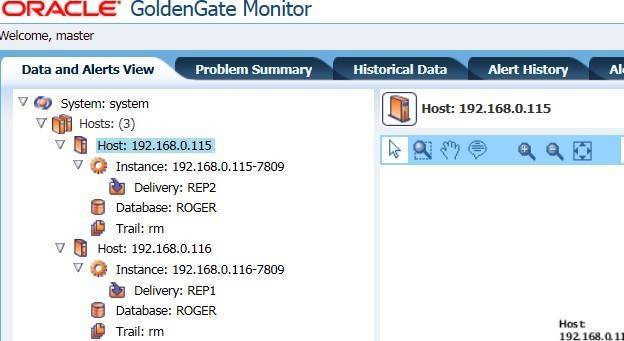
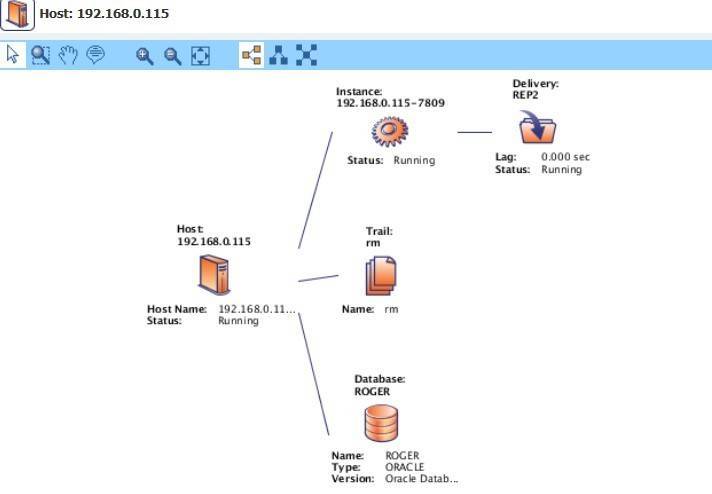
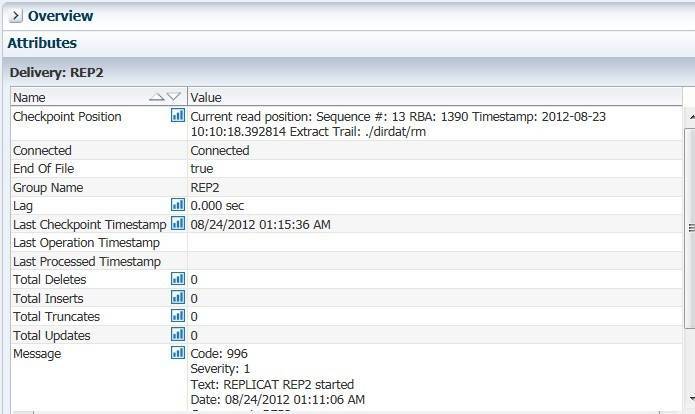
3 Responses to “Goldengate monitor v11.1 Configure for Linux X86”
2013-01-04 14:56:55 WARNING OGG-01930 Datastore error in ‘dirbdb’: BDB0113 Thr
ead/process 2636/2896 failed: BDB1507 Thread died in Berkeley DB library.
我启动AGENT时候,报这样错误,不晓得那里有问题
datastore错了,要重置
你好,我的 jagent.log好你报一样的错,但是我仔细检查了Config.properties文件,user也是设的jmxuser,怎么还是报这个错呢?请教下可能还有哪些原因造成这个问题?
Leave a Reply
You must be logged in to post a comment.